¶ 2.9 Stabilization
¶ 2.9.1 Function Introduction
What can Video Stabilizer do?
Video Stabilizer uses advanced algorithms to automatically fix shaky footage caused by motion, hand movements, or zoom lenses. It makes videos smoother and more stable, with three stabilization modes to handle all types of videos. For more information, you can check the video stabilizer product page.
Applications
- Daily Shooting: Perfect for travel, family gatherings, and everyday moments.
- Sports Video: Ideal for stabilizing indoor and outdoor sports footage.
- Professional Video: Great for aerial photography, news reporting, films, and other professional videos.
A Guide to Deshake with Video AI
- Step 1: Open Video AI and Import Your Video
- Step 2: Select “Stabilization”
- Step 3: Adjust Shake Elimination Settings
Simply drag the slider to select the intensity of video stabilization you want.
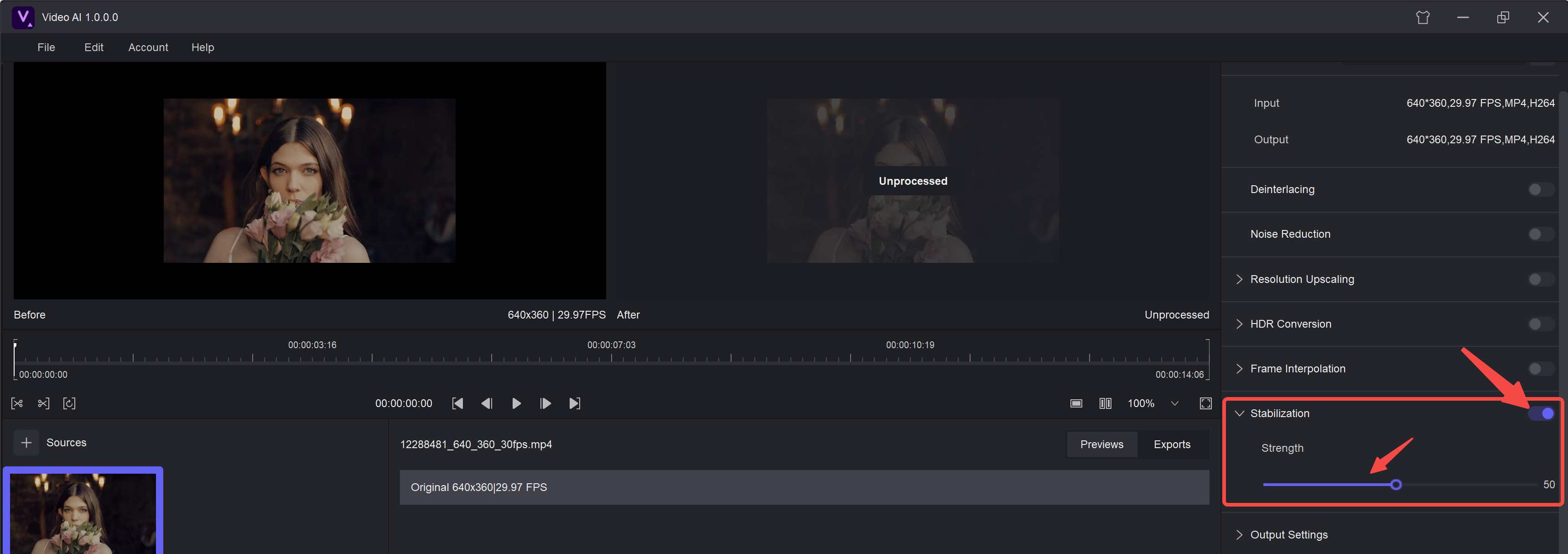
- Step 4: Start the Processing
Click “Start” to stabilize shakes in your video.
¶ 2.9.2 System Requirements
| Operating System | System Memory(RAM) | Graphics Cards | CPU |
| Windows 11/10(64 bit only) | 16GB or more | Nvidia RTX 30 series or higher, 8GB VRAM | Intel i7 8th generation or AMD Ryzen 3000 series or higher |
| Mac OS 13.0 and higher | 32GB | MacOS Intel: Dedicated GPU from 2015 onward; MacOS Silicon: Apple M-series | MacOS Intel: Intel with AVX instructions; MacOS Silicon: Apple M-series |
¶ 2.9.3 FAQs
How does Video AI's Video Stabilizer work?
Simply upload your video, choose a shake mode, and select the output format. The AI analyzes each frame, detects motion patterns, and removes shakes to make your video smoother and more stable.
Does video stabilization lower quality?
No. Tools like Video AI's Stabilizer AI stabilize videos without affecting quality. They preserve details, sharpness, and colors while removing shakes.
Can I process multiple videos at once?
Yes, Stabilizer AI supports batch processing. You can import several videos, and they’ll be processed one after another.
Why did the process fail?
Failures can happen due to unsupported formats, corrupted files, or insufficient system resources. Check your video format and system specs.
What does "Out of memory" mean?
This error means your system doesn’t have enough RAM or VRAM. Lower the output resolution or close other apps to free up resources.
Why is processing taking so long?
Processing speed depends on video resolution, length, and hardware. For faster results, enable GPU acceleration or upgrade your GPU.
Can I use the Windows version on a Mac?
No, the Windows version is not compatible with macOS.