¶ 2.8 Noise Removal
¶ 2.8.1 Function Introduction
What does Noise Removal do?
Noise Removal reduces noise and grain in videos, especially in low-light scenes. It uses advanced algorithms to remove unwanted noise while keeping important details, improving the overall clarity of your video. For more information, you can check the video denoiser product page.
Noise Reduction Comparison
This example shows how Noise Removal transforms a noisy video. It removes noise effectively while keeping the clarity, colors, and important details intact.
A Guide to Denoise Video
- Step 1: Open Video AI and Import Your Video
- Step 2: Select “Noise Reduction” to auto denoise with AI
- Or you can manually adjust the parameters in the Resolution Upscaling secondary menu
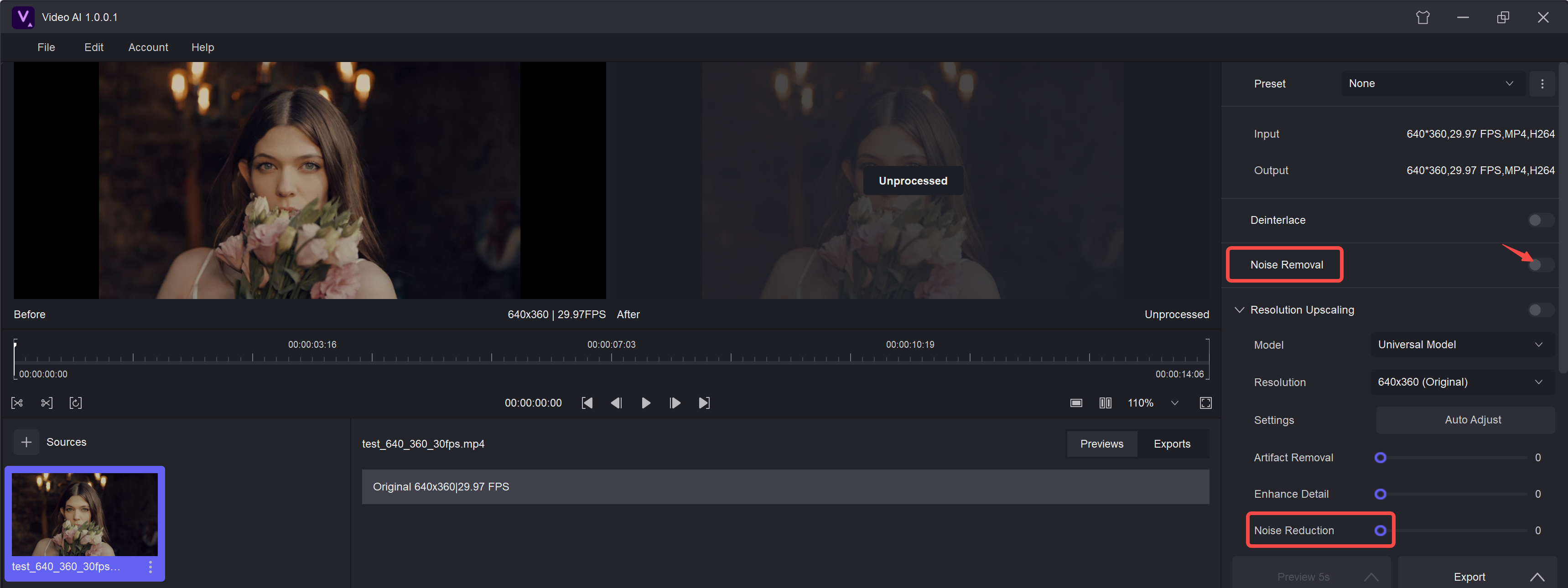
- Step 3: Start the Processing
¶ 2.6.3 Test Example for Processing Speed
Speed Explanation
Denoise AI utilizes advanced AI algorithms that require corresponding high-performance hardware support. Therefore, it takes a certain amount of time to complete an entire task. Depending on the input and output video resolutions as well as device processing capabilities, there may be variations in conversion speed. The following are our test results for your reference only.
| GPU | Denoise 1x(enhance) | Denoise 1080p | Denoise 4K |
| GTX 1660 | 3.38 times the length of the original video | 2.87 times | 8.55 times |
| RTX 3070 | 1.96 times | 2.13 times | 5.77 times |
| RTX 4080 | 1.5 times | 2 times | 4 times |
NVIDIA graphics cards use the TensorRT inference architecture model,with slightly faster than the same level of AMD, Intel graphics cards.
System Requirements
| Operating System | System Memory(RAM) | Graphics Cards | CPU |
| Windows 11/10(64 bit only) | 16GB or more | Nvidia RTX 30 series or higher, 8GB VRAM | Intel i7 8th generation or AMD Ryzen 3000 series or higher |
| Mac OS 13.0 and higher | 32GB | MacOS Intel: Dedicated GPU from 2015 onward; MacOS Silicon: Apple M-series | MacOS Intel: Intel with AVX instructions; MacOS Silicon: Apple M-series |
¶ 2.6.4 FAQs
What causes noise in videos?
Noise usually happens when filming in low light or using high ISO settings, creating grainy artifacts. Compression from certain video formats can also add noise.
Does video denoising reduce video quality?
No. Tools like Video AI's Denoise AI remove noise while keeping the original details, sharpness, and color intact, improving the overall quality.
Can denoising fix grainy videos?
Yes! AI tools like Denoise AI can clean up grainy videos, making them look smooth and polished.
Can I process multiple videos at once?
Yes, Denoise AI allows batch processing. You can import multiple videos, and they’ll be processed one by one.
Why did the process fail?
Failures can happen due to unsupported formats, corrupted files, or low system resources. Check if your video is compatible and your system meets the requirements.
What does "Out of memory" mean?
This error occurs when your system doesn’t have enough RAM or VRAM. Lower the output resolution or close unnecessary apps to free up resources.
Why is processing so slow?
Processing time depends on video resolution, length, and your hardware. For faster results, enable GPU acceleration or upgrade your GPU.
Can I use the Windows version on a Mac?
No, the Windows version won’t work on macOS.