¶ 2.5 HDR Conversion
¶ 2.5.1 Function Introduction
What can HDR Conversion do?
HDR Conversion is designed to convert SDR videos into HDR10 or Dolby Vision, delivering enriched colors, heightened brightness, and enhanced contrast. Leveraging advanced AI algorithms, it automatically analyzes and enhances video content by deepening shadows, amplifying highlights, and improving overall clarity. The result is a more cinematic and immersive viewing experience.
SDR vs. HDR Comparison
The video comparison between SDR and HDR, processed using Video AI's HDR Conversion, demonstrates a remarkable enhancement in color depth and brightness, creating a more immersive and visually captivating experience.
Note: HDR content playback requires an HDR-compatible device.
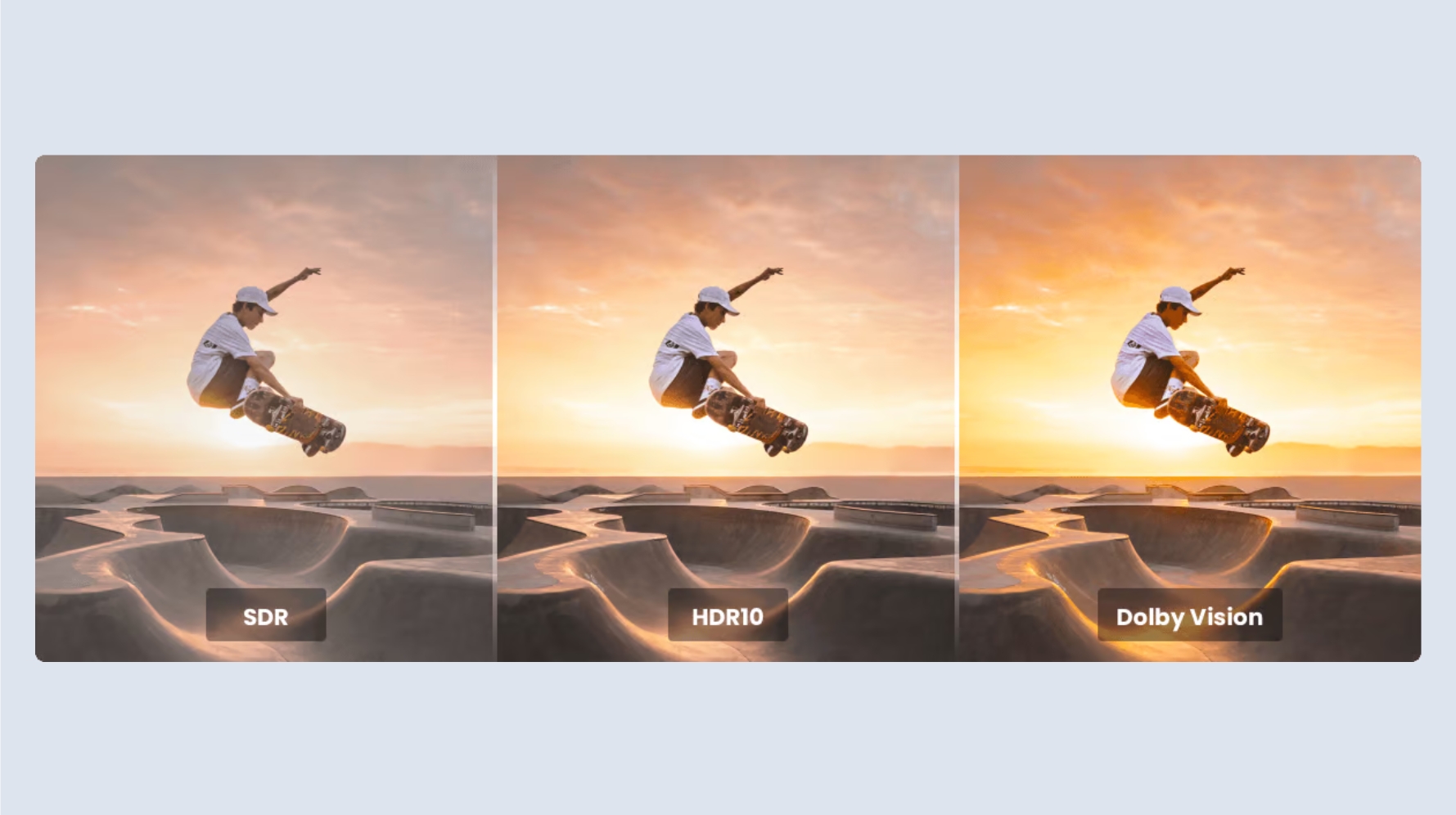
A Guide to Converting SDR to HDR with Video AI
- Step 1: Open Video AI and Choose “HDR Conversion”
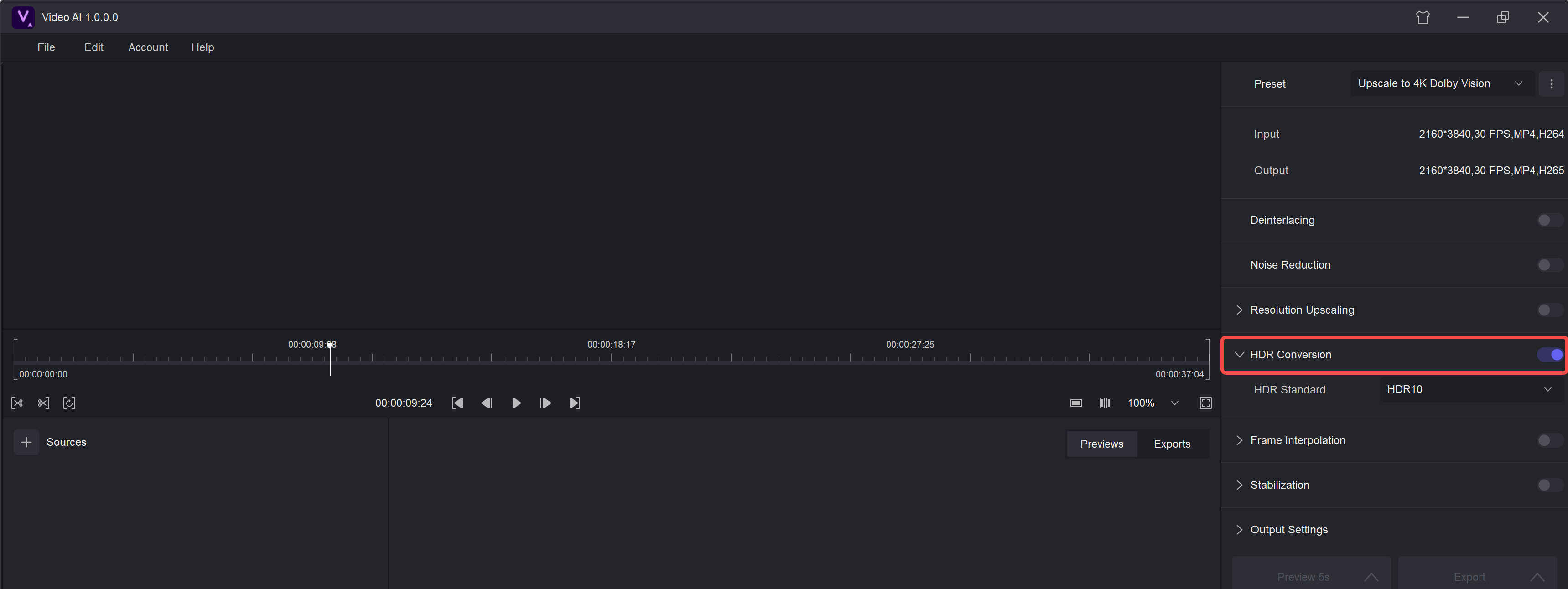
- Step 2: Adjust Settings
01. You can easily choose between HDR10 and Dolby Vision. Simply click the ‘Export’ button to initiate the conversion from SDR to HDR.
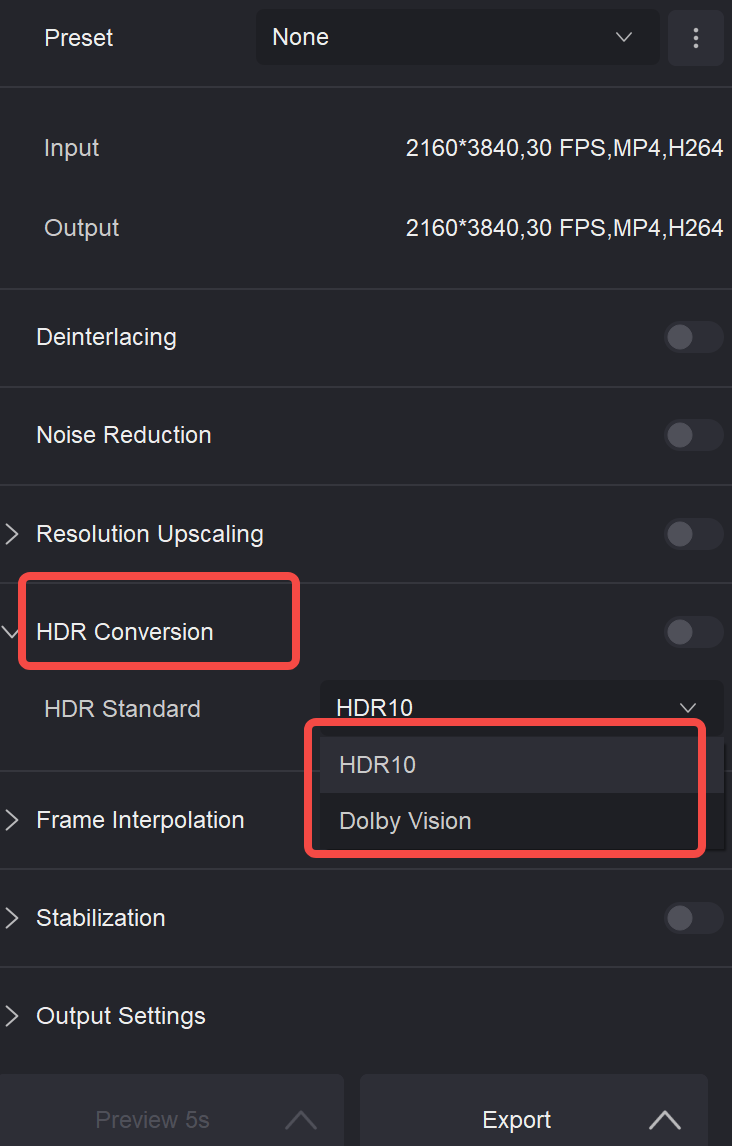
Step 3: Export the Outcome
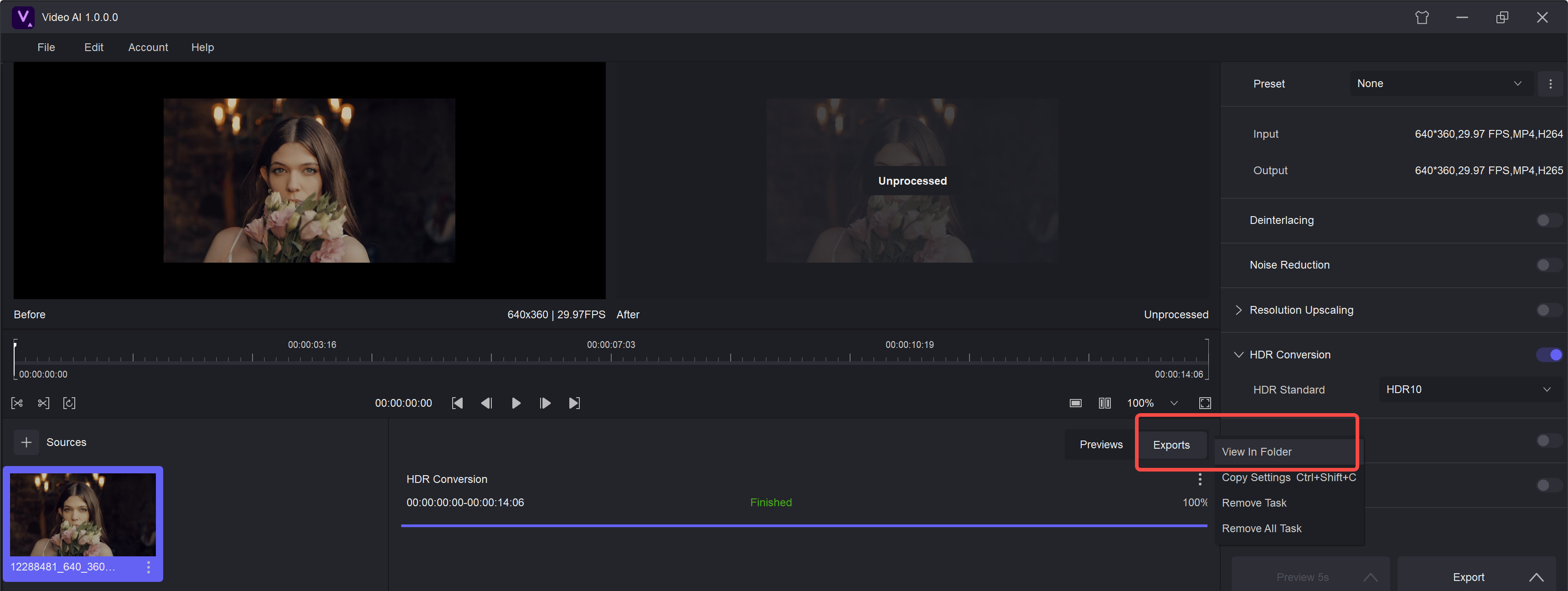
¶ 2.5.2 Parameter Settings
Different settings in HDR Conversion allow for tailored adjustments to the final output quality. Below are the main parameters and their effects:
- HDR10 & Dolby Vision
Video AI supports HDR10 for everyday video enhancement and Dolby Vision for those seeking premium cinematic HDR quality.
HDR10: Offers 10-bit color depth and up to 1000 nits brightness with 1024 shades per color channel, enhancing color vibrancy and contrast for a better viewing experience on HDR-compatible devices.
Dolby Vision: Delivers 12-bit color depth and up to 4000 nits brightness, with 4096 shades per color channel, providing superior detail and smoother gradients. Dolby Vision is ideal for professionals and film enthusiasts.
Note: HDR content requires an HDR-compatible device for playback.
- DCI-P3 & Rec.2020
HDR Conversion supports two color spaces to enhance color accuracy.
DCI-P3: A cinematic color standard, covering a broad range of visible colors. It’s perfect for media creators, gamers, and those using high-end HDR displays.
Rec.2020: Features a wider color gamut than DCI-P3, covering 75% of colors visible to the human eye. Ideal for film production, advanced home theater setups, and professional videography.
Note: HDR Rec.2020 requires more advanced devices for full support.
¶ 2.5.3 Test Example for Processing Speed
Speed Explanation
The processing speed for HDR conversion depends on factors such as video resolution, length, and your hardware setup. Below is an estimate of processing times based on different GPU models:
| GPU | HDR 720p - Fast | HDR 1080p - Fast | HDR 4K - Fast |
| GTX 1660 | 1.67 times the length of the original video | 1.74 times | 2.18 times |
| RTX 3070 | 0.84 times | 1.71 times | 1.66 times |
| 7900XT | 1.23 times | 1.25 times | 1.55 times |
System Requirements
To ensure smooth and fast processing, the following hardware is recommended:
| Operating System | System Memory(RAM) | Graphics Cards | CPU |
| Windows 11/10(64 bit only) | 16GB or more | Nvidia RTX 30 series or higher, 8GB VRAM | Intel i7 8th generation or AMD Ryzen 3000 series or higher |
¶ 2.5.4 FAQs
- What’s the difference between SDR and HDR?
HDR (High Dynamic Range) offers a wider range of brightness and colors, making videos more vibrant and detailed than SDR (Standard Dynamic Range).
- Can I convert SDR to HDR without losing quality?
Yes, HDR Conversion uses advanced algorithms to enhance SDR to HDR while preserving details and improving color and contrast.
- Why can’t I see the HDR effect after processing?
To see HDR effects, you need an HDR-compatible device like an HDR TV, monitor, or smartphone. Without one, the enhancements won’t be visible.
- Is HDR better for dark or bright scenes?
HDR improves both dark and bright scenes by adding detail to shadows and highlights, creating a more balanced and realistic image.
- Can I process multiple videos at once?
Yes, HDR Conversion supports batch processing. Simply select multiple videos during import, and they will be processed one at a time.
- Why did the process fail?
This could be due to unsupported formats, corrupted files, or low system resources. Check your video format and system specifications.
- What does “Out of memory” mean, and how can I fix it?
It means your system doesn’t have enough RAM or VRAM. Free up resources by closing unused applications or reduce the output resolution.
- Why does processing take so long?
Processing time depends on the video’s resolution, length, and your hardware. Speed it up by enabling GPU acceleration or upgrading your GPU.