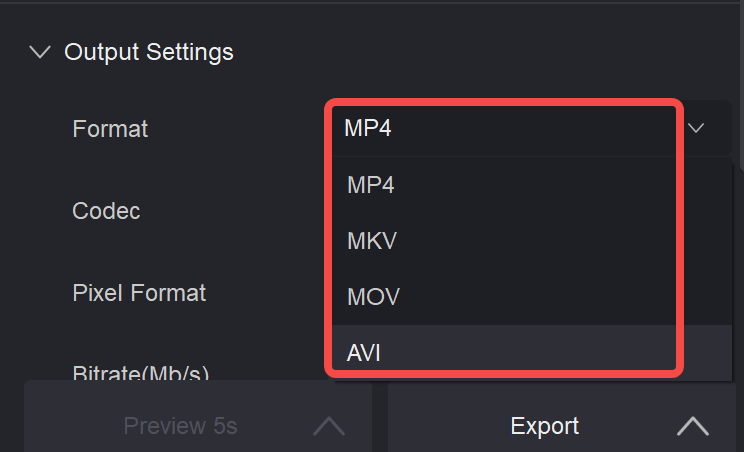¶ 2.3 General Functions
¶ 2.3.1 Video Trimming
After you upload your video to the Video AI, you can perform basic editing on it.
As shown in the figure, you can click to trim your video.
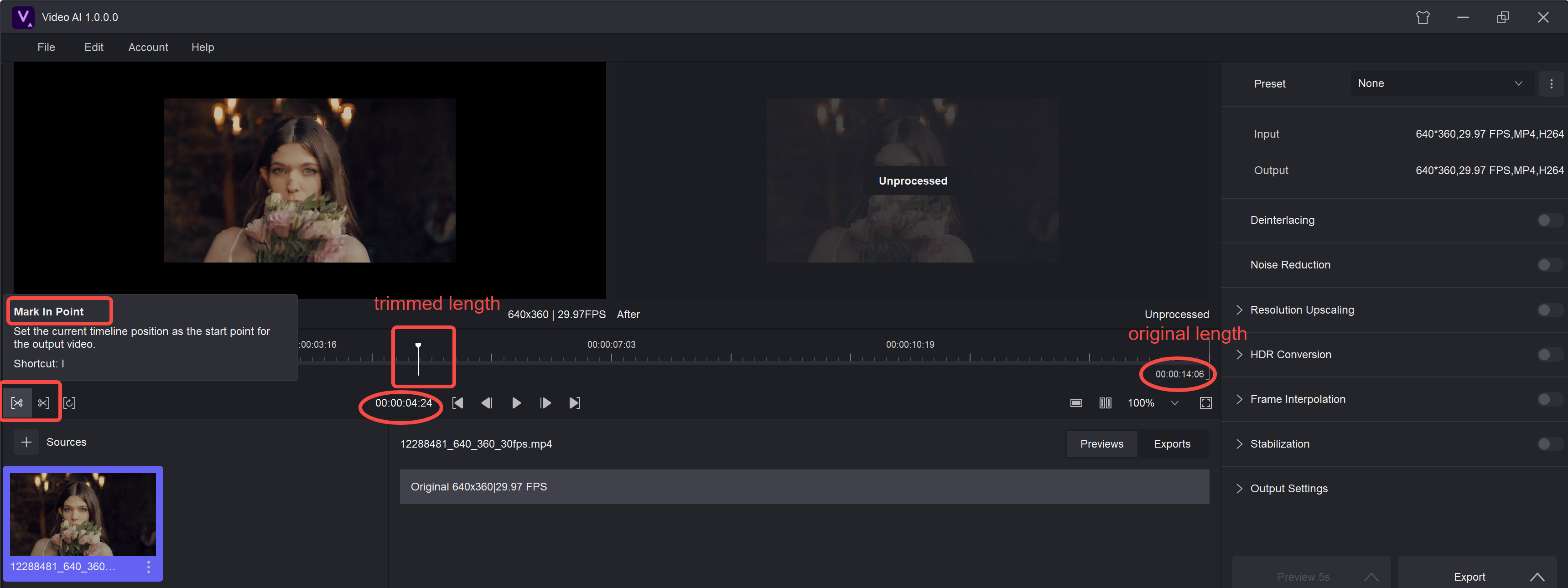
¶ 2.3.2 Format Support
1. General Video Container Formats (Support Multiple Codecs): *.avi, *.mp4, *.mov, *.mkv, *.flv, *.f4v, *.m2ts, *.mts, *.ts, *.mpeg, *.mpg, *.vob, *.wtv, *.asf, *.rmvb, *.rm.
2. Mobile-Specific Formats: *.3gp, *.3g2.
3. Legacy or Rare Formats: *.dat (commonly found in VCD videos), *.dvr-ms (Microsoft digital recording format), *.tp (recording streams), *.ogm (Ogg video extension).
4. Compressed Streaming Formats: *.divx.
5. Animation or Video-Related Image Format: *.gif (Primarily an image format with support for simple animations, often mistaken for video).
¶ 2.3.3 Video Export Formats
As shown in the figure, you can set the format of the exported video here.