¶ 2.6 Frame Interpolation
¶ 2.6.1 Functiom Introduction
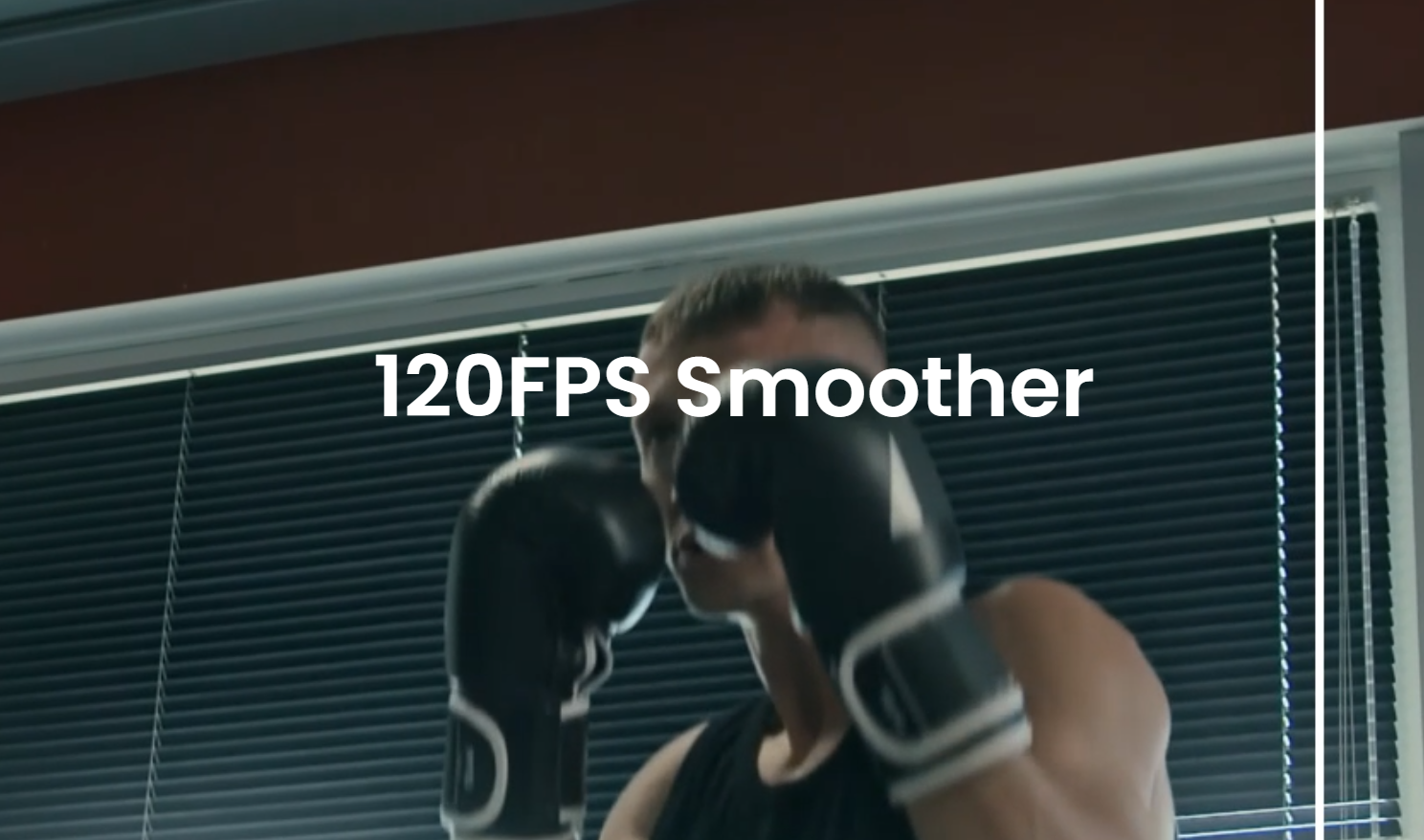
What can Frame Interpolation do?
Frame Interpolation fixes frame stuttering and makes low-frame-rate videos smoother and more natural. It uses advanced AI to add extra frames between the original ones, creating a steady frame rate that's great for older or lower-quality videos. For more information, you can check the frame rate converter product page.
Frame Rate Enhancement Comparison
Here’s an example showing the difference between a regular video frame rate and one improved with Video AI's Frame Interpolation. This tool boosts the frame rate while keeping the video quality high. The higher FPS version looks much smoother and more enjoyable to watch.
How to Make Videos Smoother?
- Step 1: Open Video AI and Import Your Video
- Step 2: Select “Frame Interpolation”
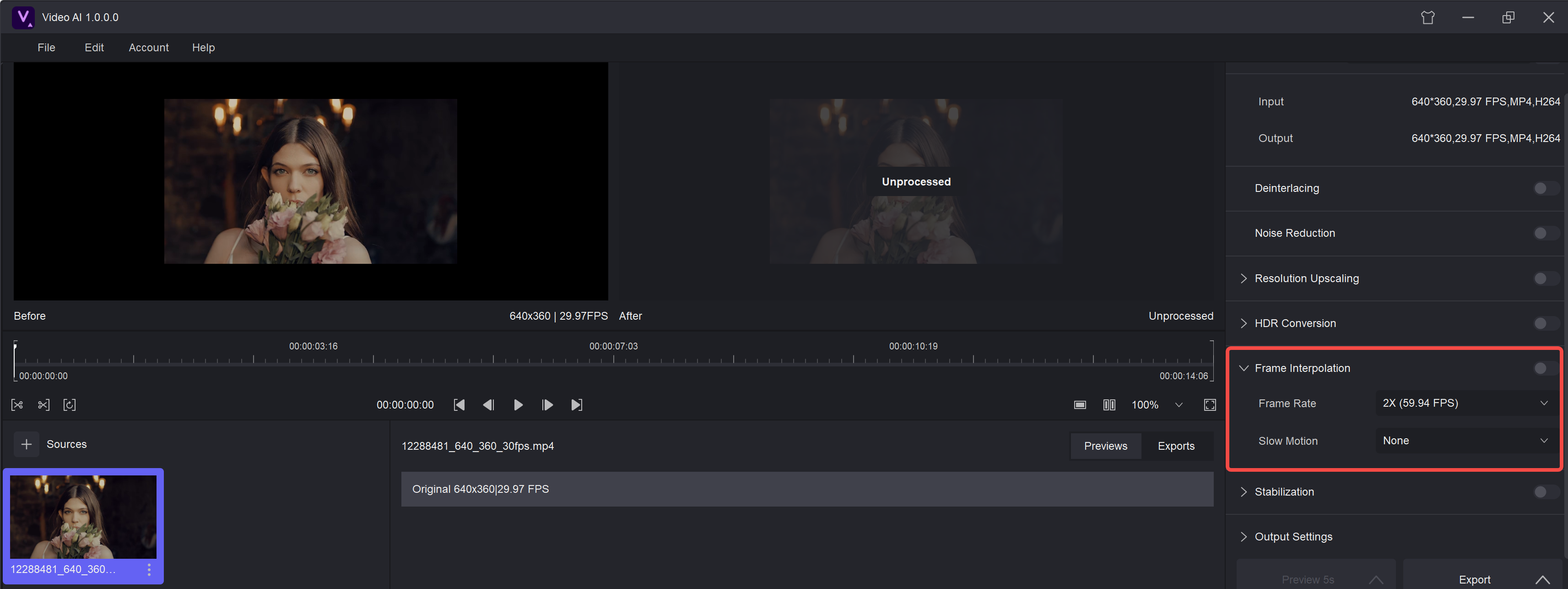
- Step 3: Adjust Frame Rate Settings
As you can see, you can choose “Frame Rate” or “Slow Motion”
You can choose your ideal FPS
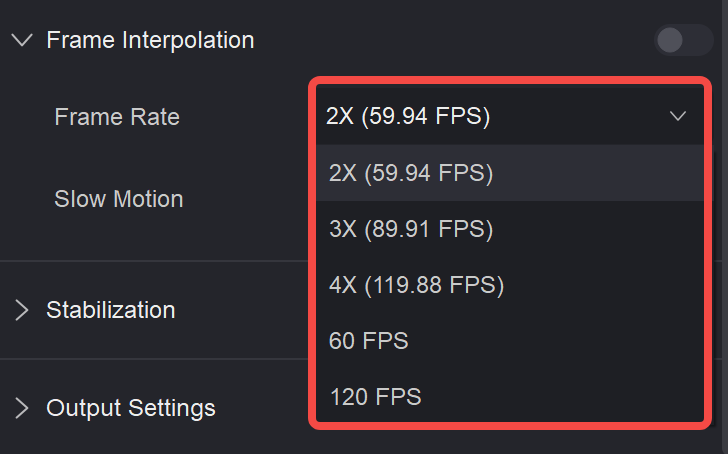
- Step 4: Start the Processing
Click the button on the lower right.
¶ 2.6.2 Parameter Settings
Frame Interpolation lets you adjust settings to match your needs. Here are the main options and what they do:
- 60 FPS: Perfect for creating smooth motion in gaming or fast-paced action videos.
- 120 FPS: Offers even greater clarity and smoothness, ideal for sports or high-speed action, capturing every detail flawlessly.
¶ 2.6.3 Test Example for Processing Speed
Speed Explanation
The speed of smoothing depends on the resolution and length of the video, as well as the frame rate and hardware used. The following are our test results for your reference only.
| GPU | 30 FPS to 60 FPS | 30 FPS to 120 FPS | 60 FPS to 120FPS |
| GTX 1660 | 5.15 times the length of the original video | 7.96 times | 8.11 times |
| RTX 3070 | 4.04 times | 4.1 times | 3.92 times |
| 7900XT | 2.63 times | 4.21 times | 3.74 times |
System Requirements
| Operating System | System Memory(RAM) | Graphics Cards | CPU |
| Windows 11/10(64 bit only) | 16GB or more | Nvidia RTX 30 series or higher, 8GB VRAM | Intel i7 8th generation or AMD Ryzen 3000 series or higher |
| Mac OS 13.0 and higher | 32GB | MacOS Intel: Dedicated GPU from 2015 onward; MacOS Silicon: Apple M-series | MacOS Intel: Intel with AVX instructions; MacOS Silicon: Apple M-series |
¶ 2.6.4 FAQs
Does a higher frame rate make videos better?
A higher frame rate makes videos smoother and reduces motion blur and jitter, but it doesn’t improve resolution or sharpness. For upgrading video quality, try Video AI's Video Upscaler.
Can I change 24 FPS to 60 FPS?
Yes! Frame Interpolation can convert videos from 24 FPS to 60 FPS or even 120 FPS by adding frames between the originals for a seamless look.
What’s the best frame rate for smooth videos?
For most videos, 60 FPS is great. For sports, gaming, or action scenes, 120 FPS or higher gives the smoothest visuals.
Why is my video still choppy after increasing the frame rate?
Choppiness can be caused by device limitations, like low processing power or a display that doesn’t support the higher frame rate. Check your hardware and display settings.
Does frame smoothing lower video quality?
No, Smoother AI improves motion without changing the original resolution or quality.
Can I process multiple videos at once?
Yes, Smoother AI supports batch processing. You can add several videos to process one after another.
Why did the process fail?
Failures might happen due to unsupported formats, corrupted files, or low system resources. Ensure your video is compatible, and check your system specs.
What does "Out of memory" mean?
It means your system doesn’t have enough RAM or VRAM for processing. Free up resources or reduce the output resolution to fix this.
Why is processing so slow?
The speed depends on video resolution, length, and your hardware. For faster results, enable GPU acceleration or upgrade your GPU.
Can I use the Windows version on a Mac?
No, the Windows version won’t work on macOS.