¶ 2.1 Download & Install
¶ 2.1.1 Download and Install
At Video AI official website, you can download the latest version of Video AI here. All applications are verified and free of viruses or malicious software.
Step1: Click “Download” button

It will download automatically. If not working, click here to retry.
Step 2: Run the Installer
Once the download is completed, run the installer.
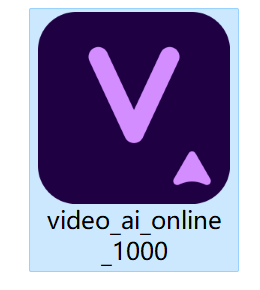
Step 3: One-Click Installation
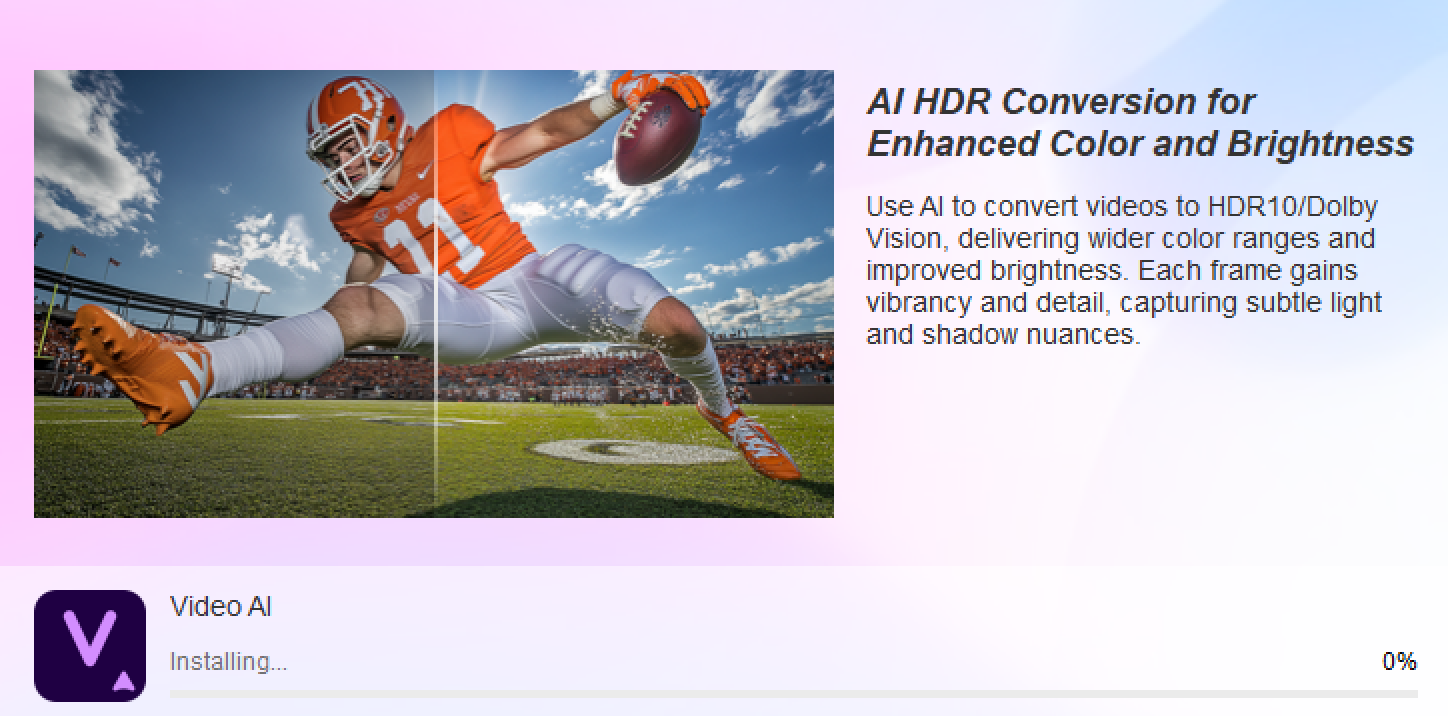
Installation will be completed in a few minutes after launching the installer.
Note: The specific timing is influenced by your network environment.
¶ 2.1.2 Login and Activation ing
Step 1: Launch the Video AI
Find the Video AI on your computer and double-click it.
Step 2: Start Your Free Trial
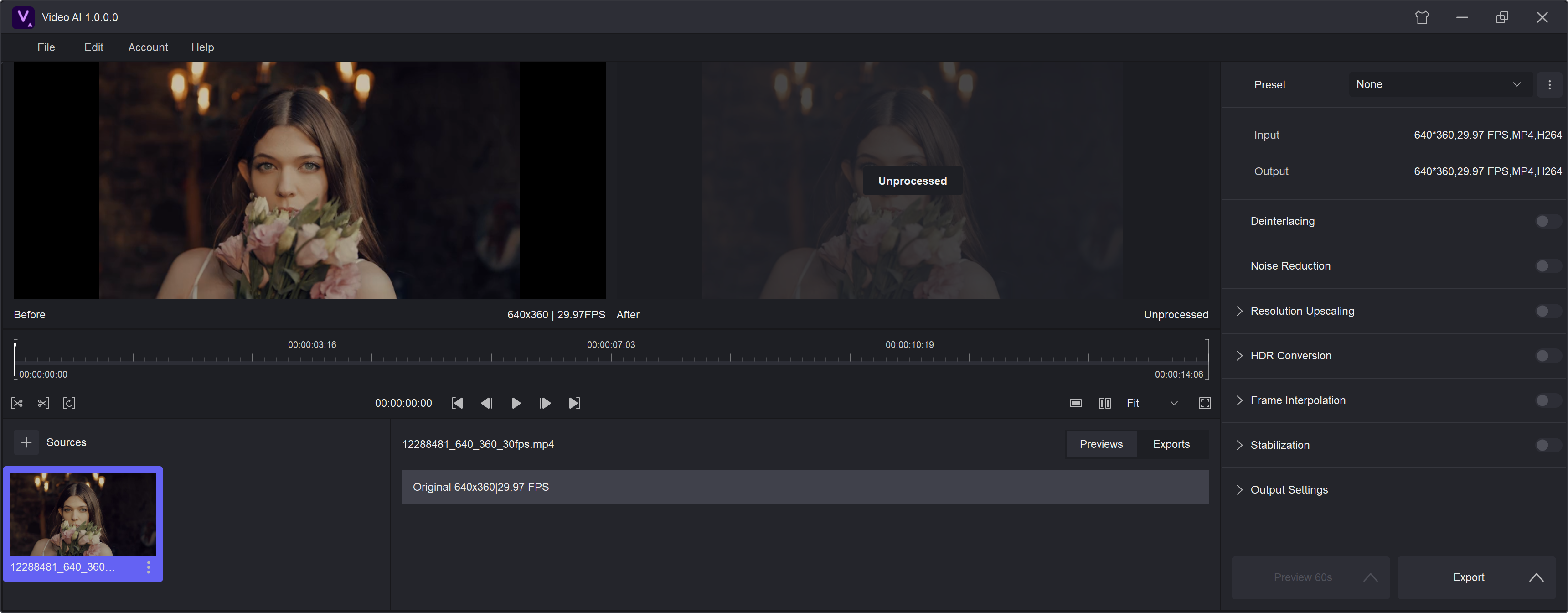
Video AI offers a free trial, allowing you to to try out processing videos, with limited time preview. There are no restrictions during the trial period, and it’s valid for the full 30 days. No login or activation is required—just start your trial instantly!
Step 3: Choose the Purchase Plan You Need
If you're satisfied with the results, you can purchase products you need.
- For detailed purchasing instructions, please visit: Purchase and Refund Guide.
Step 4: Authorize this Computer
After your purchase, you will receive an email from Video AI containing detailed information on registration, activation, and more.
- If you are not a registered member
You need to use your account to register at our Member Center to activate your software.
01. Click the link in the email or just click ‘Member Center’ to register.
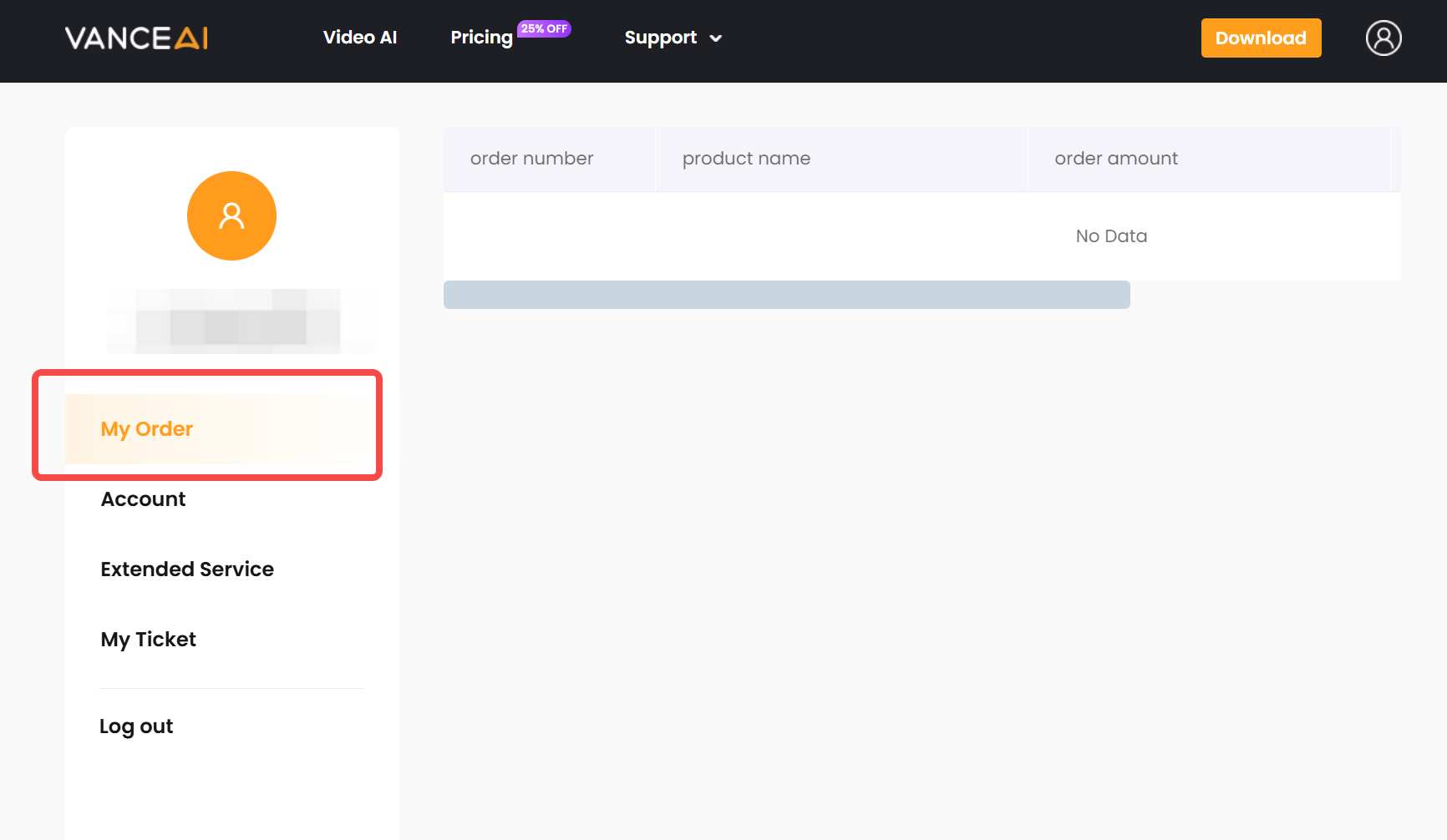
02. Then please fill in the email account you used when purchasing the product.
03. You'll receive a verification e-mail in your mailbox. Just click the link to complete the verification.
You’re now a registered member!
Follow the steps below to authorize your computer.
- If you‘re already a registered member
01. Just open Video AI, then click the ‘Account’ tab from the Settings drop-down menu at the top right corner.
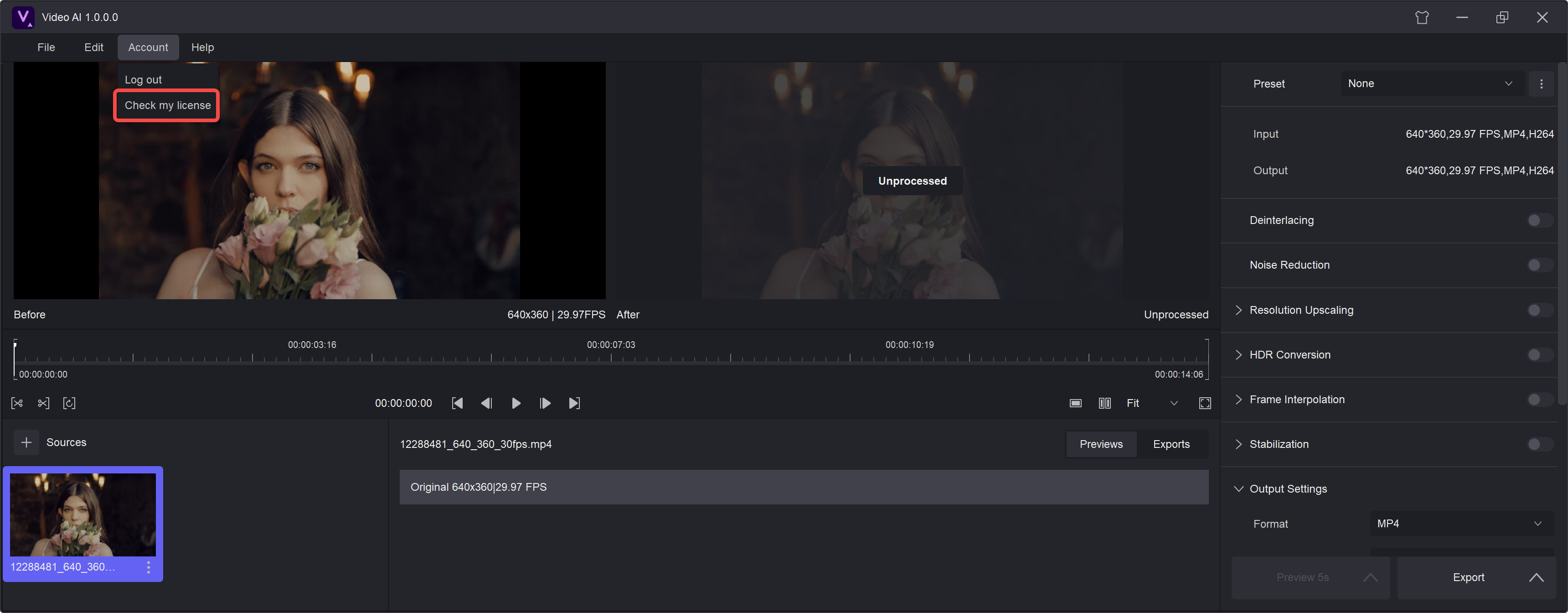
02. Enter your registered e-mail and password, then click the "Authorize" button. A new browser tab will open to complete the account verification process, allowing you to log in.
(If you purchased Video AI using your Gmail account, you can also log in quickly by clicking "Sign in with Google.")
¶ 2.1.3 Basic Settings
You can click File-Settings to set Language and storage path.
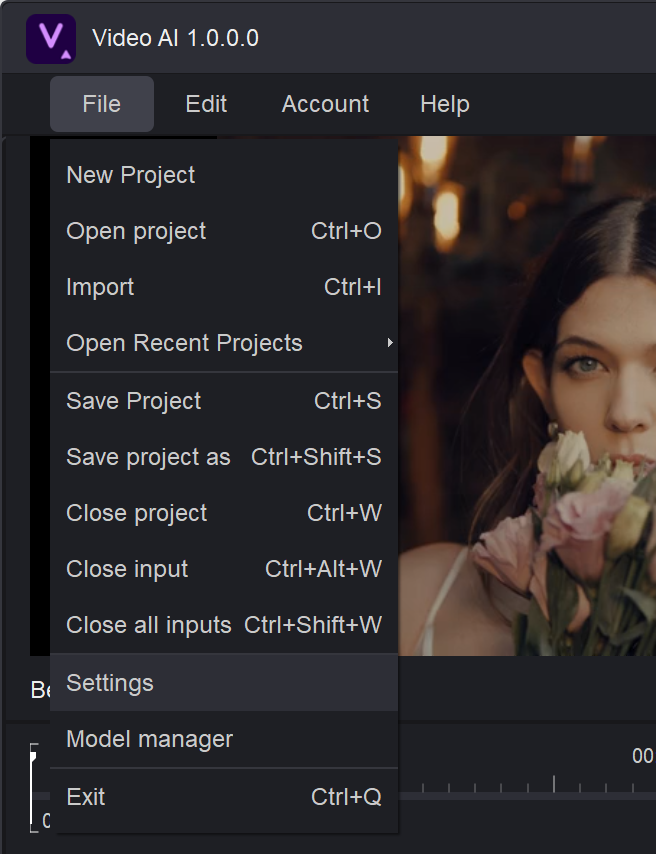
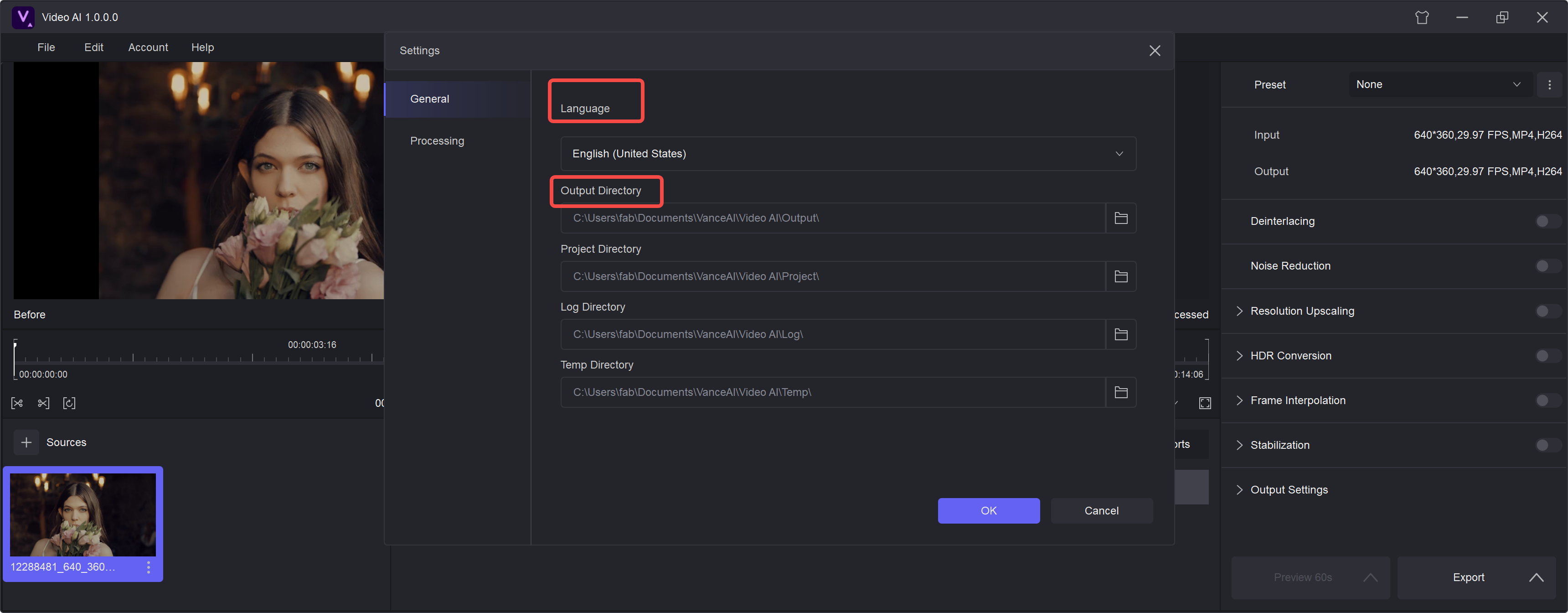
You can click here to choose the software style you like.
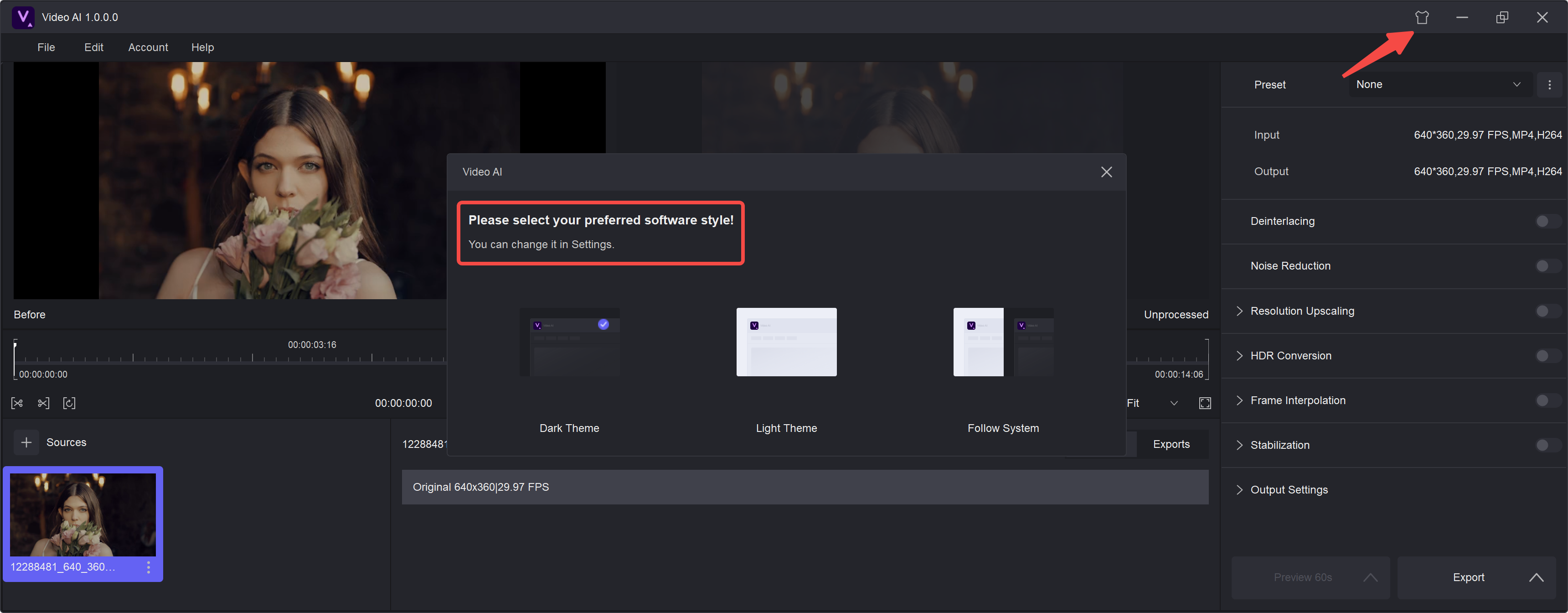
¶ 2.1.4 System Requirements
Operating System: Windows 11/10(64 bit only) and Mac OS 13.0
Recommended Configuration
|
System Memory(RAM) |
Graphics Cards |
CPU |
| 16GB or more | Nvidia RTX 30 series or higher, 8GB VRAM | Intel i7 8th generation or AMD Ryzen 3000 series or higher |